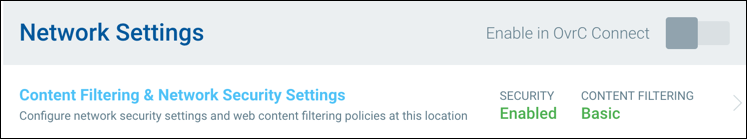Content Filtering & Network Security Settings
If you're using an Araknis router on-site, you can use this feature to place security and filtering restrictions on the network. This can be enabled on the Site Settings Page, or under the Network Controls tab of the Client Services page. Complete descriptions of each security and filtering level are detailed on the web page.
Click the Enable in OvrC Connect toggle if the system owner wants the ability to change these restrictions in the OvrC Connect app.
Note: These settings are not profile specific, meaning they affect the entire network and everyone connected to it.
Caution: This feature changes the DNS servers of the Araknis router to filter the traffic. If you have an application that requires specific DNS settings this feature may interrupt it.